Custom User Report
To start a Custom User Report, click Customized report and change the Report Type to "Users."
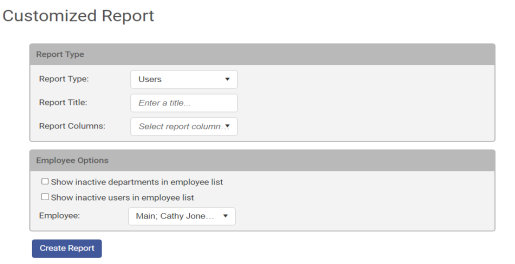
The Report Title option is used to change the Title that is shown at the top of the generated report. If a title is not entered, "Customized Report" will be shown.
Report Columns are the fields that will be shown on the generated report. The columns available for a time block report are:
• First Name
• Last Name
• Permission
• Email Address
• Home Phone
• Work Phone
• Notes
• Max Weekly Hours
• Max Daily Hours
• Rank
• Payroll ID
• Hourly Rate
Using the Employees drop-down list, you can choose to include or exclude certain employees from the report. Employees are grouped by their assigned home department.
Note: Show inactive departments in employee list and Show inactive users in employee list can be selected if you are using this report to run historical information, if you do not select these they will not be included and may result in missing users.
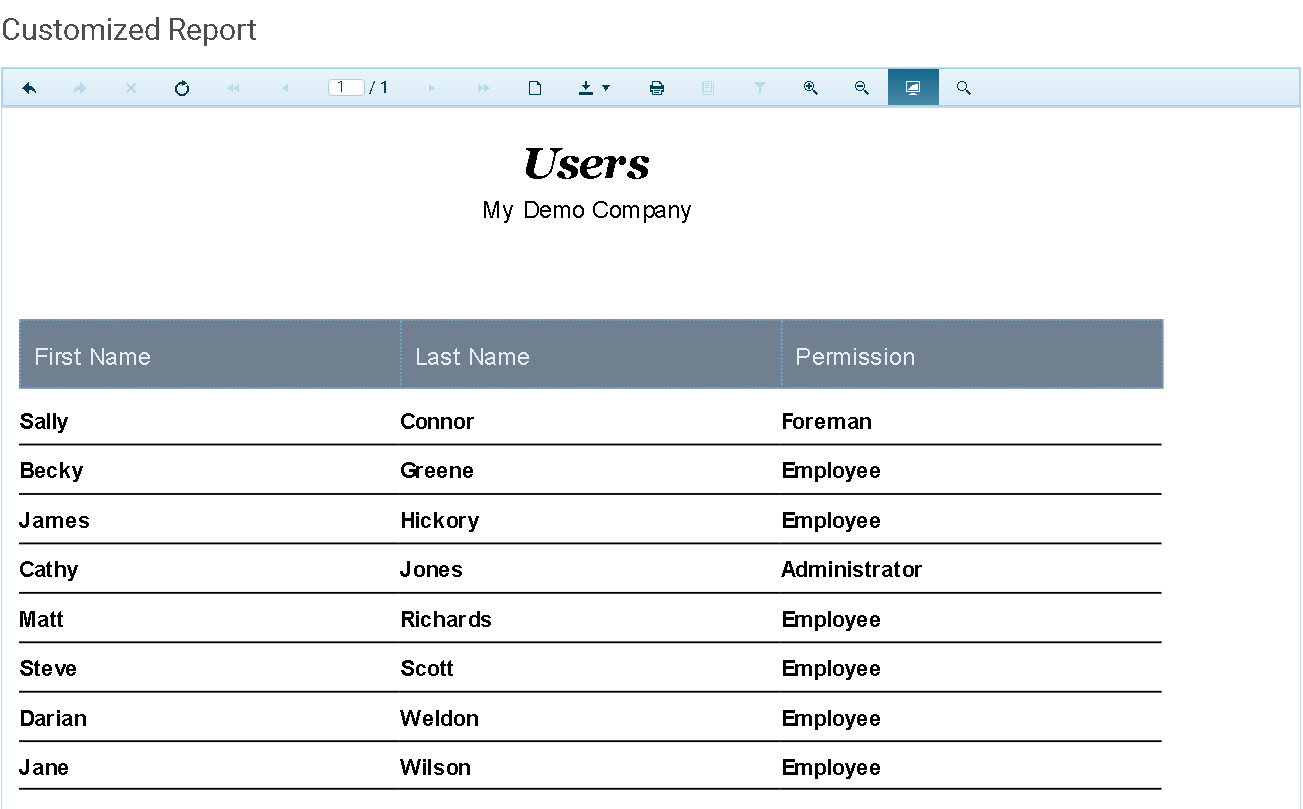
Copyright © 2021 Program Works